In every cPanel account, you can find the default email account. Normally the email account found in the name of the cPanel account username. The default mail is not used for the normal mail purpose, it is used for the notifications from the server.
Table of Contents
cPanel Definition
cPanel is a user-friendly, graphical user interface (GUI) based on Linux. In simple terms, cPanel makes it easy to manage your website and hosting by giving you a “human-friendly” dashboard where you can control your hosting settings.
Used by 11.8% of websites, cPanel is one of the most popular control panels to easily manage your website and hosting.

What is Webmail?
Webmail is a cloud-based service or Web-based email system that allows you to access and use your email from almost anywhere through an internet connection. Unlike Thunderbird or Microsoft Outlook, it does not need software installation. It is a kind of service, which is provided by certain companies and ISPs (Internet service providers).
Especially, these kinds of server-based email systems are more popular for younger users. As with Microsoft Outlook, where emails are stored on-site in the hardware storage drive and logging into a connection with the server is needed to get email; so, in this situation, these services provide an appropriate option to email services.

For people who frequently away from their computers and use multiple devices, Webmail is a great solution for those people. Gmail, Hotmail, and other mainstream providers are the common examples of webmail from Yahoo!, which offer huge amounts of storage, and almost all are free.
They are very calm to set up and use. Although experts have pointed out, these models have advantages and limitations. With client-side email, users do not need an internet connection to review old emails as they can be archived directly on the computer. However, with webmail, you always need an internet connection to review mails as they are available via the dedicated servers over a network connection. Like some resident systems, webmail systems do not need communications protocols; that is one of another benefit of webmail. Some of the less tech-savvy users are frustrated by mail delivery failures while using continue resident or non-webmail systems, but a webmail product helps to prevent that issue.
Steps to clear the mail in the default email storage account:
Login to your cPanel account.
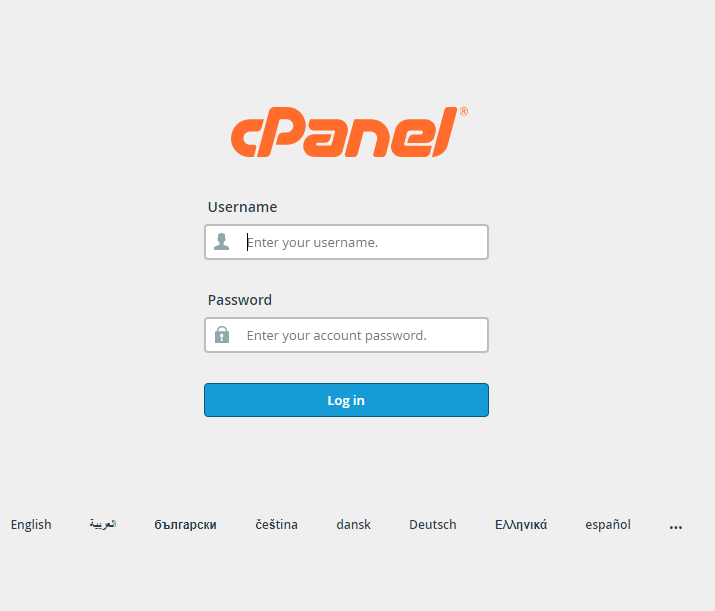
- Search for an email account in the search bar and click on it.
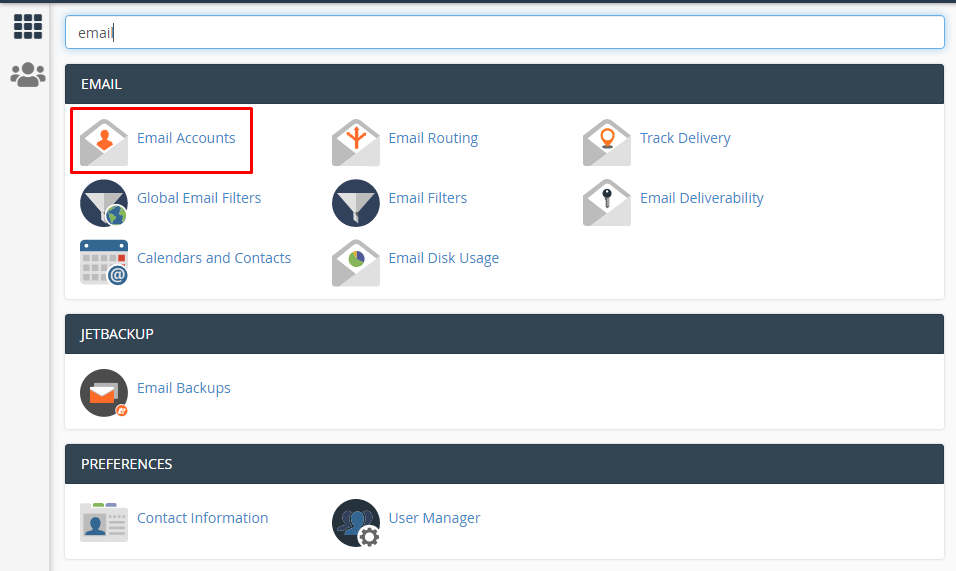
- The Email Account Page will get displayed. Click on “Manage”.
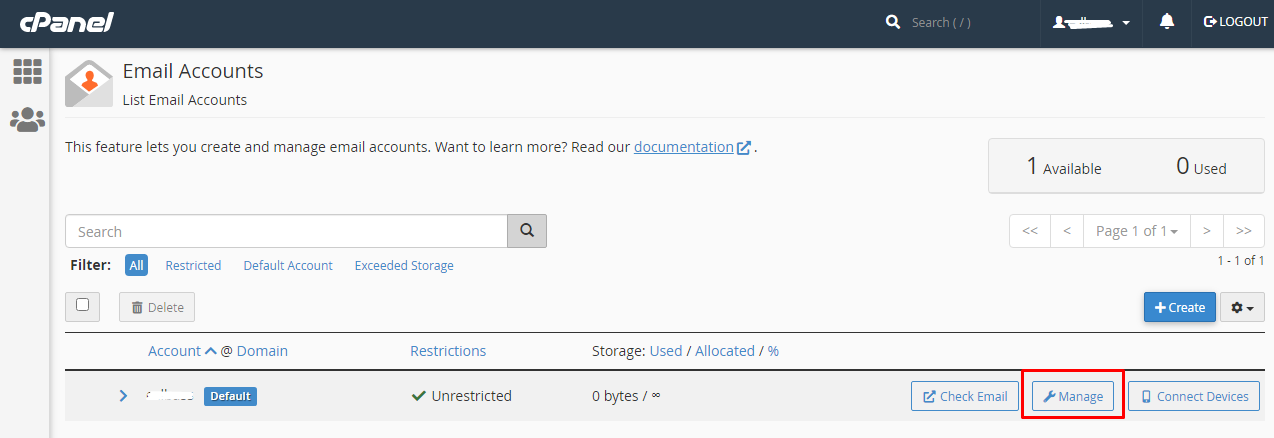
- The Manage Default Email Account page will open. Click on the “Free up Email Storage” link.
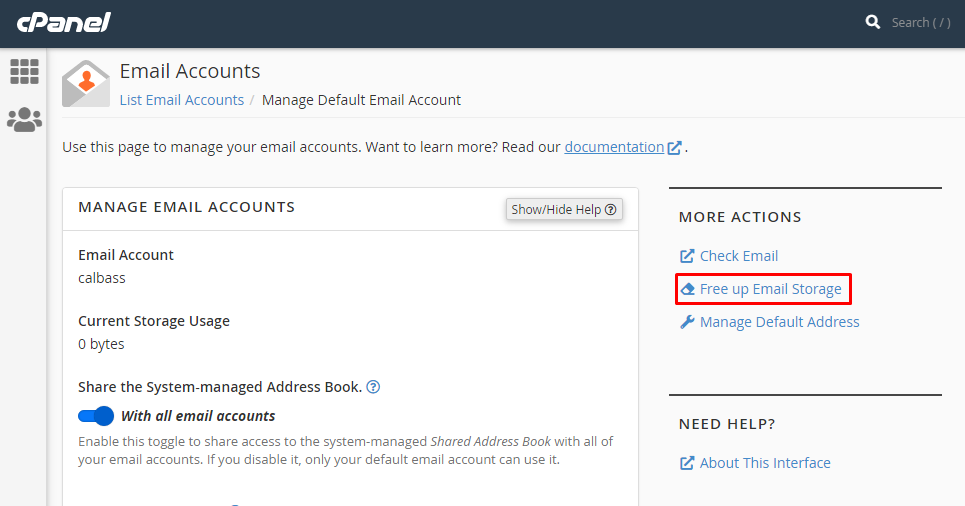
- The new tab will open. You can see the utility of the disk space used by email.
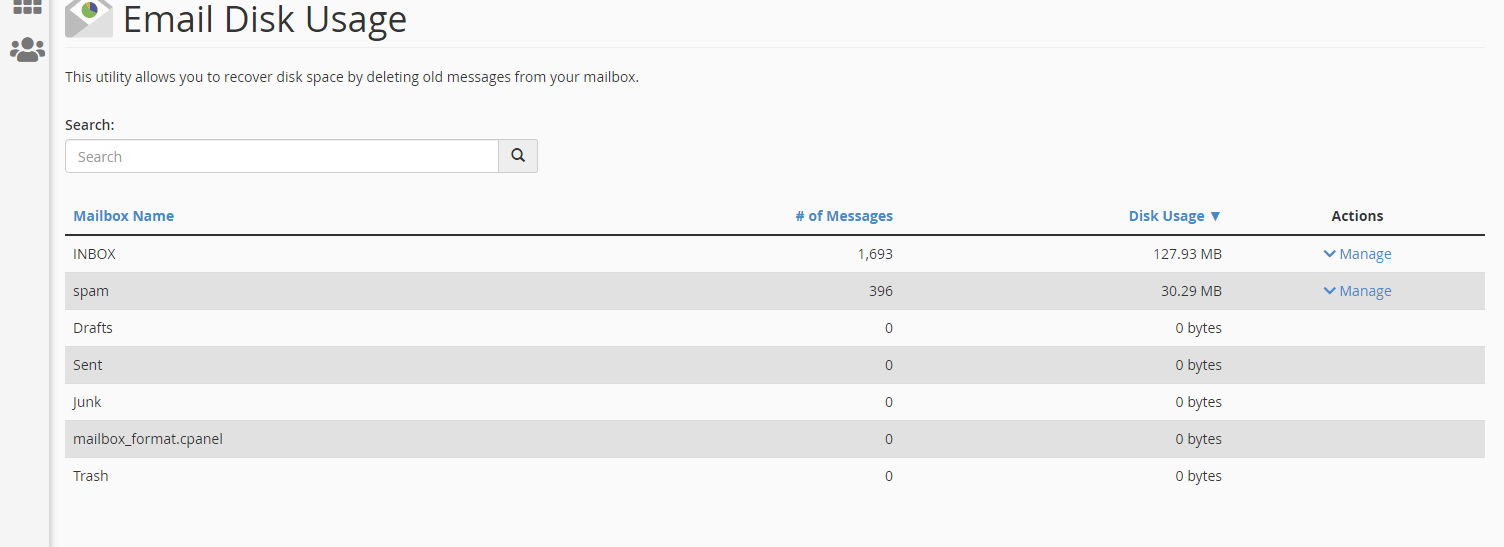
- Click on the “Manage” button. And then select the “Messages to delete” and click on the “Delete Permanently” button. The default mail will get cleared.
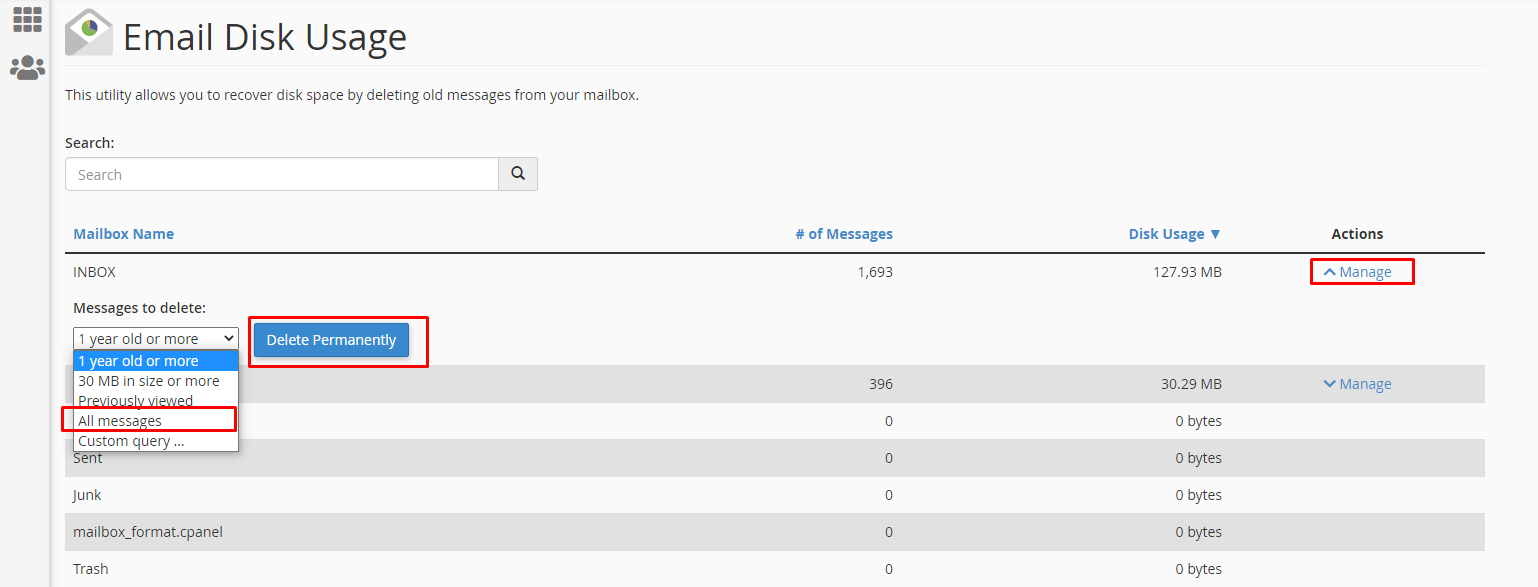
Note: If the disk space is already filled you can’t able to clear the default message using the above method. It shows the fatal error.
To solve this error you can increase the disk space or you can follow the below steps to remove the default messages.
- Login to your cPanel account.
- Search for “File Manager” in the search bar. Click on it.
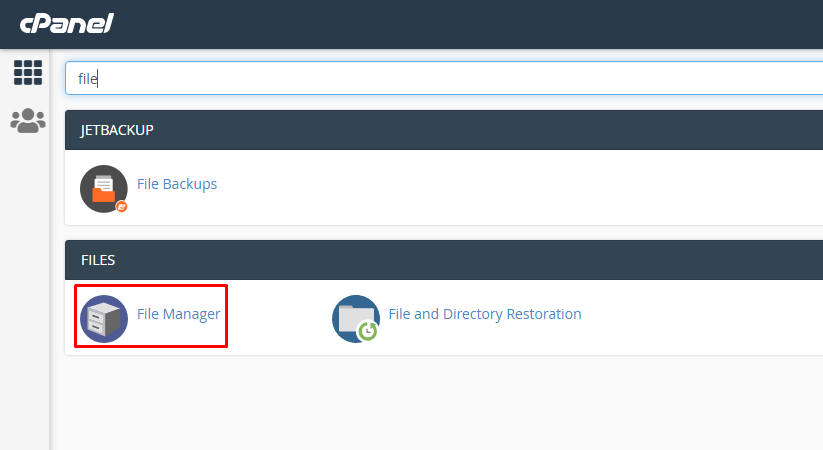
- The File Manager tab will open. In that, you can see the “Mail” directory. Click on it.
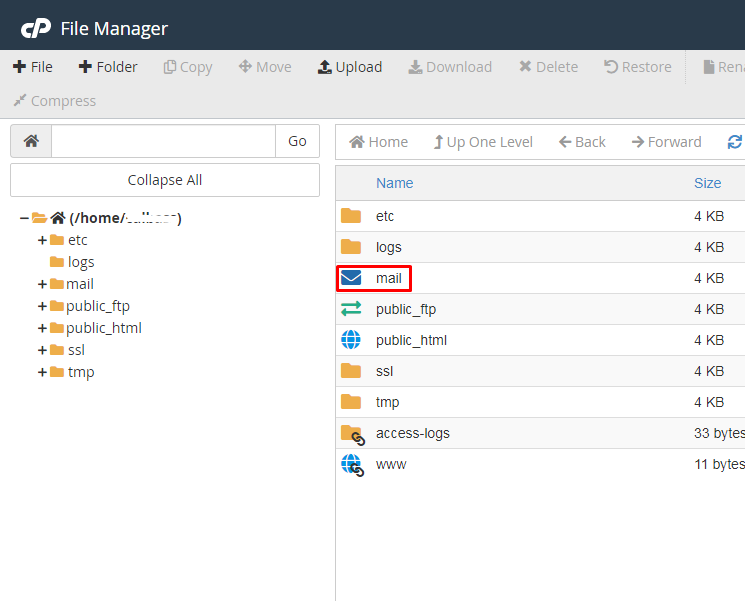
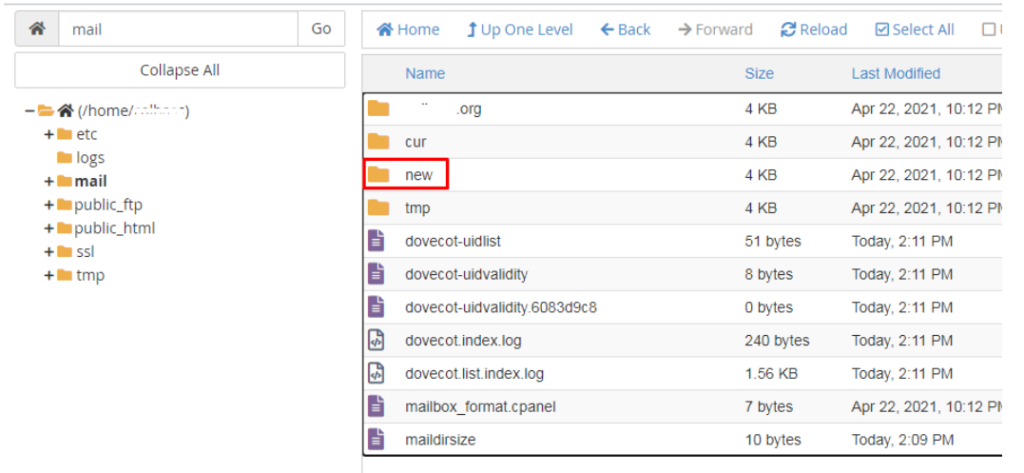
- Select the new folder and then “Delete” it.
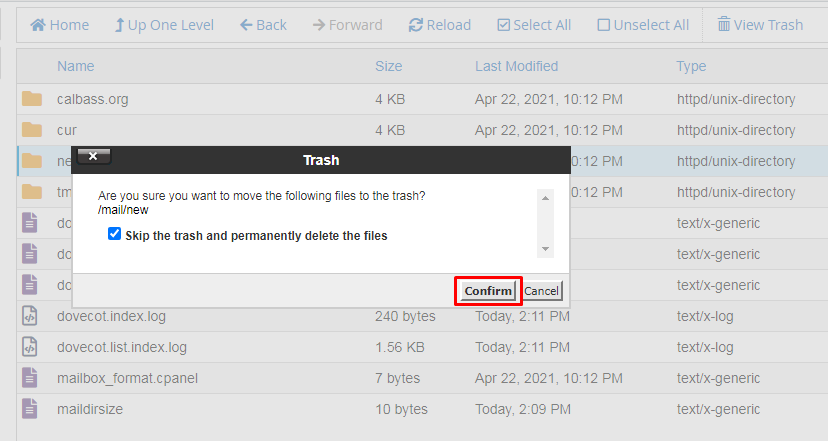
- After deleting the “New” folder, create the new folder in the name of “new”.
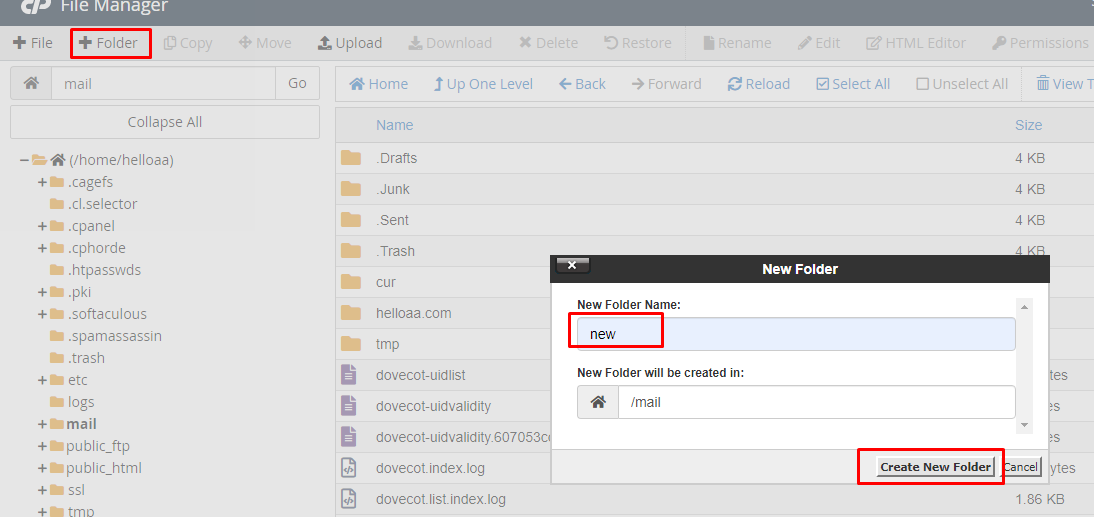
That’s all you have successfully deleted the default email storage of your cPanel.



