Change user account password on WHM – Part of being a reseller hosting provider is helping your customers when they have issues and need help. In this article, we will show you how to reset a cPanel password using WHM. These steps will work for the VPS reseller program as well as the shared option.
Table of Contents
How to Reset a cPanel account or Change user account password on WHM
If your customers should lose their password, you may need to reset it for them. Here is a quick way to log into WHM to reset a cPanel password. Your customers should not have access to WHM.
Step 1: Log into WHM
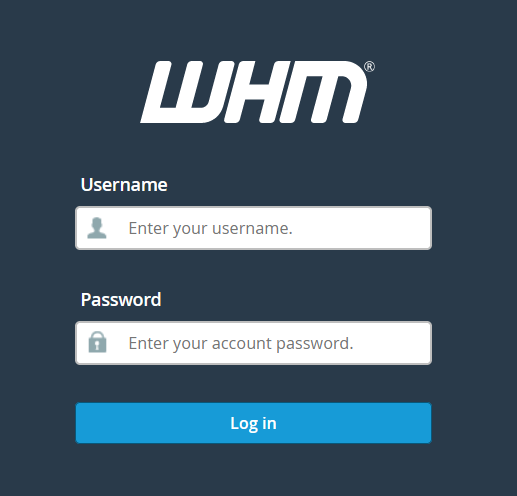
Step 2: In “Search Tools and Account” type – List Accounts
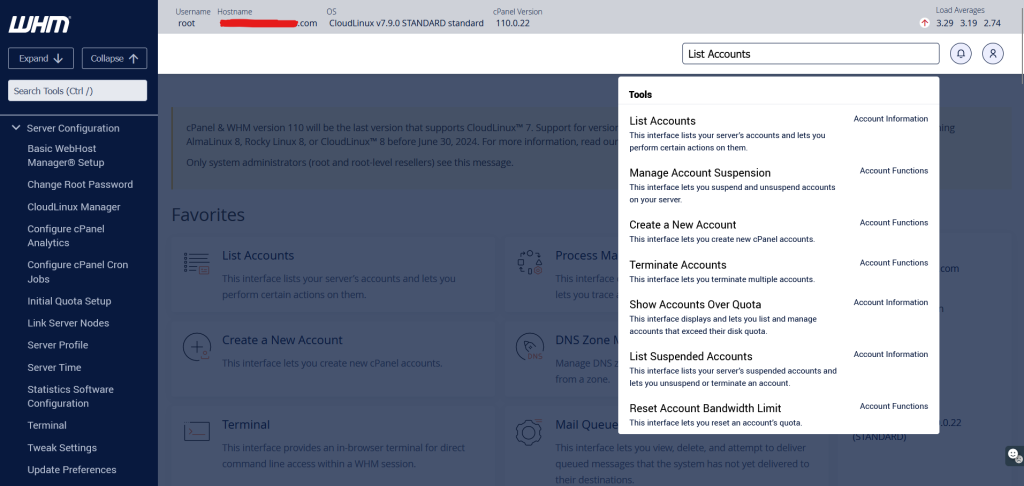
Step 3: Under search for enter the domain name whose password you wish to change and click find.
Click plus sign on the listed domain to view more actions such as change password, change contact email and suspend account.
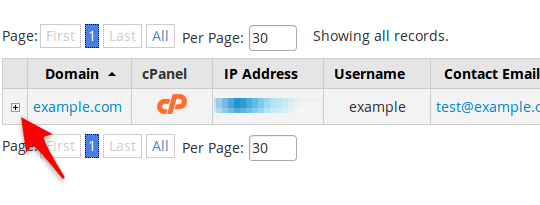
Step 4: Under the domain name you will see Change Password:
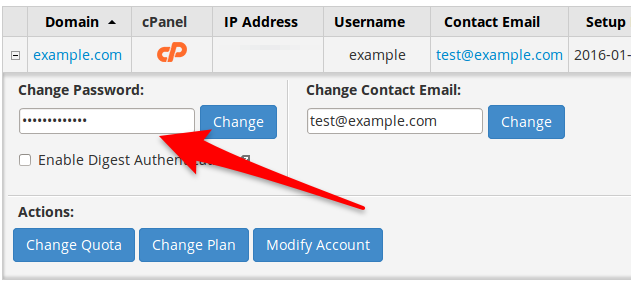
Step 5: Fill in your customer’s preferred password.
Step 6: Click Change.



