How to Add Reseller Privileges – The users of Virtual Private Server (VPS) or dedicated server with the WHM/cPanel system in operation enjoy special privileges. One of those privileges is to Add Reseller Privileges to an Existing Account. They can customize this reseller account by setting fixed memory storage (disk space) and bandwidth. As a root user, you can even assign limited privileges to the account. It will allow the user to create and manage new cPanel accounts by logging into the WHM panel.
Table of Contents
How to Add Reseller Privileges to an Existing Account
Step 1: Log in to the WHM panel with your root account.
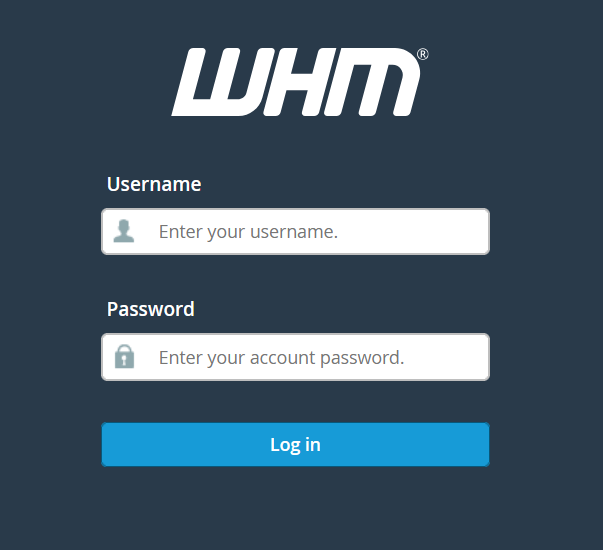
Step 2: Type reseller in search criteria, and click Reseller Center
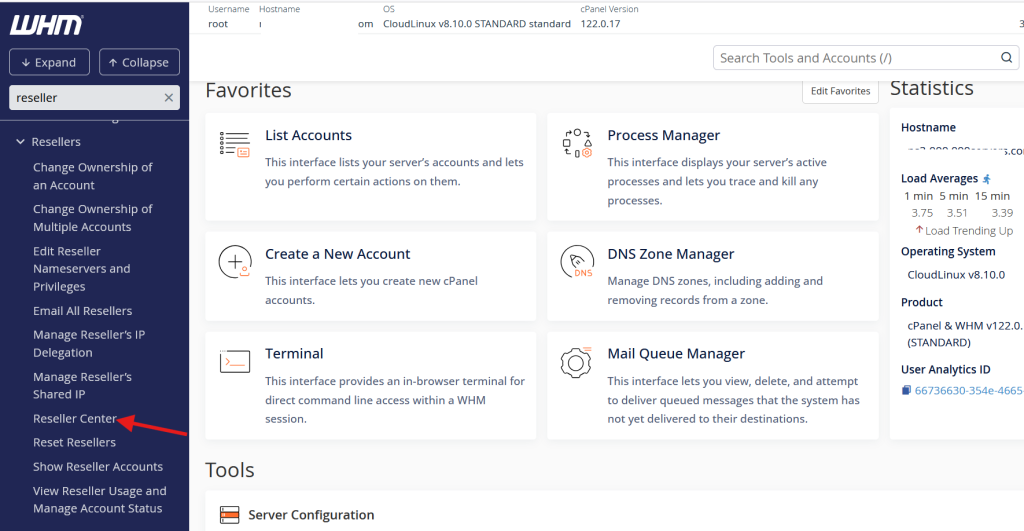
Step 3: Select the cPanel account from the Add Reseller Account Privileges drop-down menu to apply the privileges. Click the Add button.
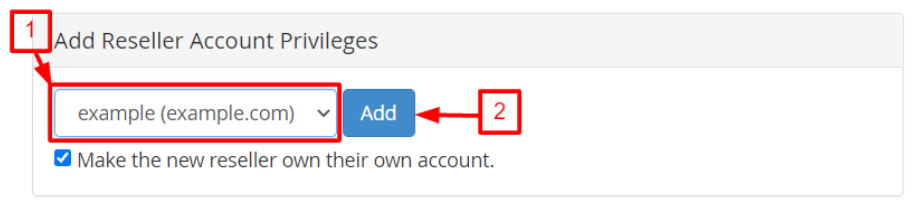
You can even select the Make the new reseller own their own account option. The above note has information to help you understand what it does.
The system will display a confirmation message to inform you it has granted the Reseller privileges to the account.

