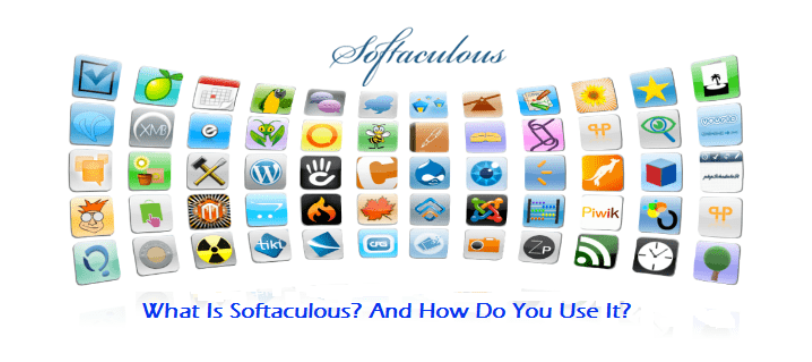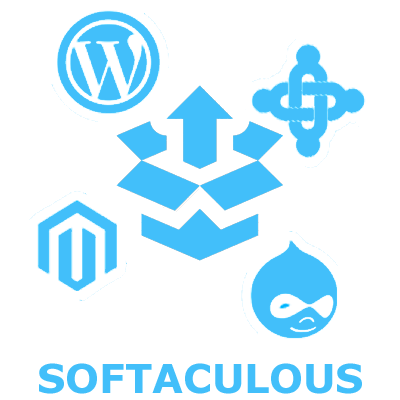Softaculous is a one-click application installer. It automates the installation of web applications to a website with predefined scripts. All installations are launched through the website admin area. Softaculous is run within the cPanel control panel and also through other website control programs like H-Spehere, DirectAdmin, Plesk and Interworx.
Table of Contents
What is Softaculous?
Softaculous is a software auto-installer that is used to install web applications including different scripts and PHP classes with one click. It is the most widely used application in the web hosting industry and is used to install web portals, e-commerce solutions, CMSs (content management systems), Wikis, social networking, ad management, blogs, polls, project management, forums, and many more. Moreover, softaculous has another cool feature to take the backups of installations at any time with ease. It runs within the cPanel control panel or any other website control programs like Plesk, H-Sphere, DirectAdmin, and Interworx.
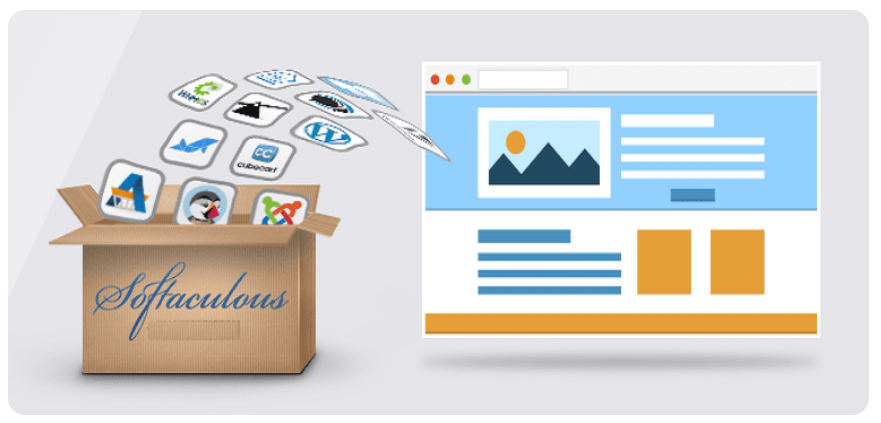
How to use Softaculous?
To make use of Softaculous, you’ll want to head out to your site’s administration area – that is, to the control panel of your choice – since Softaculous runs within it.
Most beginner-friendly web hosting providers offer a Softaculous installation right from the start, but if you choose one that doesn’t you can install it with a bit of technical know-how (or Linux-savvy friends).
Softaculous installation script collection includes a wide selection of web apps covering categories such as blogging sites, ad management, ecommerce, social networking, customer support, and much more.
Created to be a one-click installer, Softaculous can get any of the 380 currently available scripts up and running in a matter of seconds. In addition to installing apps, Softaculous will keep all these apps up to date and also allow users to change the language, screen display of side menus, or time zone.
Installing apps with Softaculous is surprisingly simple – just go to your control panel, find a Softaculous icon in the software section, and tap into it. This will send you to the scrip library with the most popular scripts (WordPress, Joomla, AbanteCart, and so forth) placed at the top of the list. Now, choose an app you wish to install, check app specifications, and click on the “Install Now” button – it will take you to yet another page.
Here, you’ll be asked to fill in a form including the installation URL, version of the app you want to use, site name and description, your (or administrator’s) user name, password, and e-mail address.
In the end, you’ll add another (or the same email address) where all installation details will be sent, and click on the “Install” button.
Once the installation is successful, you’ll get the standard congratulations message and that’s it – you’ve installed your first app using Softaculous.
Key Features of Softaculous
- Wide Range of Applications:
- It offers over 400 applications, including content management systems (CMS), forums, blogs, e-commerce platforms, and more.
- Popular applications include WordPress, Joomla, Magento, Drupal, phpBB, and many others.
- One-Click Installations:
- Users can install applications with just one click, automating the setup process, including database creation, file configuration, and more.
- Regular Updates:
- regularly updates its script library, ensuring users have access to the latest versions of applications with security patches and new features.
- Backups and Restorations:
- Users can create backups of their applications and restore them if needed, providing an extra layer of security.
- Demos and Ratings:
- It provides demos, ratings, and reviews for applications, helping users make informed decisions before installation.
- Cloning and Staging:
- Users can clone existing installations for development or testing purposes without affecting the live site.
- Staging features allow for testing updates and changes before applying them to the live environment.
Uses of Softaculous
- Simplified Application Installation:
- Softaculous eliminates the need for manual installation steps, such as downloading software, uploading files via FTP, and configuring databases. This is especially beneficial for beginners.
- Efficient Management of Multiple Applications:
- Users can manage multiple web applications from a single interface, making it easier to handle updates, backups, and restorations.
- Quick Deployment:
- Softaculous speeds up the deployment of new websites and applications, allowing users to focus on content and functionality rather than technical setup.
- Testing and Development:
- Developers can use Softaculou’s to quickly set up development and staging environments, test new features, and debug issues before applying changes to the live site.
- Educational Purposes:
- Educators and students can use Softaculous to learn about various web applications and technologies without needing advanced technical skills.
- Business Applications:
- Businesses can efficiently deploy and manage applications like e-commerce platforms, customer relationship management (CRM) systems, and project management tools.